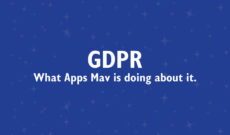Disclaimer: The information presented herein should not be taken as legal advice. We recommend that you seek legal advice on what you need to do to comply with the requirements of GDPR. What is GDPR? GDPR is an EU-wide privacy and data protection law that gives individuals more control over their personal data. It applies […]